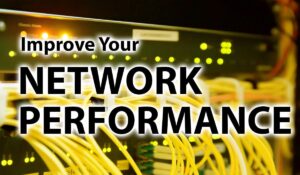Network performance is critical in the current digital era, as connectivity is essential to both personal and professional lives. Slow or unreliable networks can lead to frustration, productivity loss, and hindered communication. To ensure a smooth and efficient network experience, it is vital to enhance network performance using various tips and tricks. This article will examine various methods for enhancing network performance and provide you insightful advice on how to increase the speed and dependability of your network.
A reliable and fast network is essential for seamless browsing, efficient data transfer, and uninterrupted communication. The total speed, accessibility, and reliability of a network are referred to as network performance. Whether you are a business owner or a home user, maximising network performance is essential to a seamless online experience.
Understanding Network Performance
Before diving into optimization techniques, it is important to understand what network performance encompasses. The potential of a network to transport data effectively and efficiently is referred to as network performance.
It is affected by a number of things, such as network congestion, packet loss, latency, and capacity. Optimizing network performance helps in achieving faster data transfer speeds, reduced latency, and enhanced overall network stability.
Network Performance Optimization Techniques
To enhance network performance, several techniques can be employed:
Bandwidth management and allocation
Efficient bandwidth management ensures that network resources are distributed appropriately. By prioritizing critical applications and limiting bandwidth for non-essential activities, you can avoid congestion and maximize network efficiency.
Quality of Service implementation
QoS allows you to prioritize certain types of network traffic, ensuring that critical applications receive the necessary bandwidth and priority. This helps in maintaining network performance during periods of high demand.
Traffic prioritization and shaping
By classifying network traffic based on its importance, you can allocate resources accordingly. This includes shaping or limiting bandwidth for non-critical applications, ensuring optimal performance for essential services.
Network monitoring and analysis tools
Implementing network monitoring and analysis tools allows you to identify and address network performance issues promptly. These tools provide insights into network usage, bottlenecks, and potential areas for optimization.
Network hardware and infrastructure upgrades
Network performance may be considerably improved by upgrading network gear such routers, switches, and connections. Newer technologies often offer faster speeds, better reliability, and improved security features.
Enhancing Wi-Fi Performance
A common and practical way to link devices to a network is through Wi-Fi. However, a number of things might have an impact on Wi-Fi performance. Here are some tips to enhance Wi-Fi performance:
Placement and positioning of Wi-Fi routers
Proper placement of Wi-Fi routers is crucial for optimal coverage and performance. Place the router in a central location, away from obstructions, to ensure maximum signal strength throughout your premises.
Channel selection and interference mitigation
Selecting the least congested Wi-Fi channel helps in minimizing interference from neighboring networks. Additionally, reducing interference sources like cordless phones and microwaves can enhance Wi-Fi performance.
Wi-Fi security considerations
By eliminating superfluous traffic, using Wi-Fi security features like WPA2 or WPA3 encryption prevents unauthorised access and enhances network speed.
Upgrading Wi-Fi equipment and firmware
Outdated Wi-Fi equipment or firmware can limit performance. Upgrading to the latest hardware and firmware versions often introduces performance enhancements, bug fixes, and security improvements.
Optimizing Wired Network Performance
Wired networks provide reliable and high-speed connections. To optimize wired network performance, consider the following:
Cable quality and length considerations
Using high-quality Ethernet cables and keeping cable lengths within recommended limits minimizes signal degradation and ensures optimal network performance.
Ethernet switch configuration and optimization
Proper configuration of Ethernet switches, including port settings and VLAN configurations, allows for efficient data flow and reduces network congestion.
Network segmentation and VLANs
Segmenting networks into smaller, logical segments using Virtual LANs (VLANs) helps in isolating network traffic, enhancing security, and improving overall network performance.
Network cabling standards
Following industry best practises for cabling, including utilising Category 6 or Category 6A cables, guarantees optimum network performance and lowers the risk of interference.
Software Optimization for Network Performance
Apart from hardware considerations, optimizing software settings can contribute to improved network performance. Consider the following:
Operating system and driver updates
Regularly updating your operating system and network device drivers ensures compatibility with the latest technologies and can introduce performance enhancements.
Network protocol optimizations
Fine-tuning network protocols, such as TCP/IP settings, can improve network performance by optimizing data transmission and reducing unnecessary overhead.
Firewall and antivirus software considerations
Firewalls and antivirus software play a crucial role in network security but can impact performance if not configured optimally. Adjusting firewall settings and selecting lightweight antivirus software can strike a balance between security and performance.
Bandwidth management software
Implementing specialized bandwidth management software allows you to control and allocate network resources based on specific requirements. These tools provide granular control over bandwidth usage, ensuring optimal performance for critical applications.
Network Performance Testing and Troubleshooting
To ensure ongoing network optimization, testing and troubleshooting are essential. Consider the following:
Network speed tests and benchmarking
Conduct regular speed tests and benchmarking to assess network performance. This helps identify potential bottlenecks, latency issues, or slowdowns, allowing you to take appropriate corrective actions.
Identifying bottlenecks and network congestion
Analyze network traffic patterns to identify bottlenecks and areas of congestion. This information helps in optimizing network configurations, upgrading equipment, or redistributing network resources.
Troubleshooting common network performance issues
Familiarize yourself with common network performance issues, such as DNS resolution problems, DHCP conflicts, or misconfigured network settings. Troubleshooting these issues promptly can significantly enhance network performance.
Analyzing network performance logs and statistics
Network performance logs and statistics provide valuable insights into historical performance trends, peak usage times, and potential areas for optimization. Analyzing these logs helps in proactively addressing performance issues.
Best Practices for Network Performance Enhancement
Maintaining optimal network performance requires adopting best practices. Consider the following recommendations:
Regular network maintenance and updates
Perform regular network maintenance tasks, including firmware updates, security patches, and hardware checks. This ensures that your network operates at peak performance and remains secure.
Security measures and network hardening
Implement robust security measures, such as strong passwords, network segmentation, and access controls. Network hardening prevents unauthorized access, minimizes security breaches, and maintains network performance.
Periodic network performance audits
Conduct periodic network performance audits to assess the overall health and efficiency of your network. These audits help identify areas for improvement and ensure optimal performance.
Staff training and awareness
Educate network users about best practices, such as avoiding bandwidth-heavy activities during peak usage times or recognizing potential security threats. Staff training and awareness contribute to a smoother network experience.
Enhancing network performance is crucial for ensuring a fast, reliable, and efficient digital experience. You may improve productivity, optimise network performance, and cut down on downtime by using the advice provided in this article. Remember to regularly evaluate and update your network to keep up with evolving technologies and user demands.
Frequently Asked Questions
Question 1: How can I test my network performance?
Answer: Several online tools are available for testing network performance, such as Ookla’s Speedtest or Fast.com. These tools measure your network’s download and upload speeds, latency, and packet loss.
Question 2: What are some common causes of slow network speeds?
Answer: Network congestion, old hardware, incorrectly configured settings, or interference from nearby networks or devices are just a few of the causes of slow network speeds.
Question 3: Is it better to use wired or wireless connections for optimal network performance?
Answer: Wired connections generally offer faster and more reliable network performance compared to wireless connections. However, wireless connections provide convenience and mobility. Choose the appropriate connection based on your specific needs.
Question 4: How often should I update my network equipment?
Answer: It is advised to upgrade your network hardware, such as routers, switches, and software, on a regular basis to take advantage of performance improvements, security updates, and compatibility with newer technologies.
Question 5: What are some recommended network monitoring tools?
Answer: There are several network monitoring tools available, such as PRTG Network Monitor, SolarWinds Network Performance Monitor, or Zabbix. These tools provide comprehensive insights into your network’s performance, traffic patterns, and potential issues.