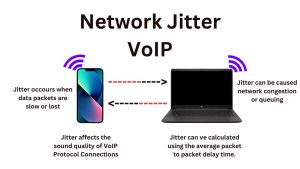Introduction to Jitter in Networking
Understanding the Basics of Network Jitter
“Jitter” in networking refers to the variation in time delay between data packets coming via a network. It is essentially the irregularity in the time it takes for data packets to travel from their origin to their destination. While in an ideal network, these packets would arrive at the same time and in the same sequence, reality frequently offers a different scenario in which these packets are delayed or arrive at various intervals.
Jitter is a regular occurrence in packet-switched networks, and it is most evident in real-time applications such as VoIP, video conferencing, and online gaming. Jitter is commonly mistaken with latency, although whereas latency refers to the total delay in a network, jitter addresses the irregularity of that delay.
The Significance of Jitter in Network Performance
Understanding and controlling jitter is critical for ensuring service quality in a variety of network applications. High degrees of jitter can cause poor audio and visual quality in settings such as a corporate conference call or a live streaming event, resulting in an unsatisfactory user experience. In a VoIP connection, for example, jitter can cause words to be clipped or talks to become choppy and difficult to comprehend.
Identifying and managing jitter is a critical part of network management for guaranteeing seamless, high-quality data transfer. Network administrators use jitter measurements to assess network health and enhance network performance.
They want to do this by providing a smooth and efficient communication experience, which is especially important in today’s digital age, when real-time communication and engagement are crucial in both personal and professional situations.
The Causes of Jitter
Network Congestion and Bandwidth Limitations
Identifying and managing jitter is a critical part of network management for guaranteeing seamless, high-quality data transfer. Network administrators use jitter measurements to assess network health and enhance network performance.
They want to do this by providing a smooth and efficient communication experience, which is especially important in today’s digital age, when real-time communication and engagement are crucial in both personal and professional situations.
Hardware Issues and Configuration Errors
Hardware problems are a significant additional factor that causes jitter. Network equipment failures, including switches, routers, and even end devices, can cause irregularities in packet timing. An obsolete router, for example, could not be able to handle packet traffic properly, which could cause packet loss and delays. In a similar vein, jitter can also result from incorrect network device settings.
Misconfigured network pathways, improper bandwidth distribution, or improperly configured Quality of Service (QoS) parameters can all be examples of configuration problems. These mistakes can cause packets to flow less smoothly, which might result in fluctuating delay that appears as jitter. In order to minimize these problems and guarantee more robust and consistent network performance, regular maintenance and appropriate setup of network gear are crucial.
Types of Jitter in Networking
Understanding the Different Forms of Jitter
Jitter is an inevitable event in the complicated world of networking that can seriously affect the quality of data transmission. Understanding the various forms of jitter is essential for both novice and expert network managers, as it facilitates efficient network administration and troubleshooting. Constant, variable, and random jitter are the three main ways that jitter in networking presents itself.
-
Constant Jitter
As the name implies, constant jitter happens in a regular, predictable rhythm. Data packets that undergo delay fluctuations over time but in a consistent manner are what define it. For example, if every packet is precisely 10 milliseconds slower than the one before it, this is referred to be continuous jitter.
Though still a reason for worry, this kind of jitter is frequently easier to control due to its regularity. When dealing with continuous jitter, network managers can better set jitter buffers since they can predict the delay patterns.
-
Variable Jitter
Because it is unexpected, variable jitter is more difficult to manage. The delay variation between packets varies erratically in this case. There might be a 5 millisecond delay for one packet and a 30 millisecond delay for the next.
Configuring network equipment such as jitter buffers becomes challenging due to this inconsistency, as the equipment cannot dynamically adjust to the fluctuating delay patterns. Variable jitter is frequently a sign of hardware inefficiencies, bandwidth variations, or network congestion.
-
Random Jitter
An extreme variety of variable jitter is called random jitter, in which there is no visible pattern and the delay fluctuations seem purely random. This kind of jitter is usually caused by a combination of several network problems, such as hardware failures, shifting network pathways, and variable traffic volumes.
Because it is unpredictable, random jitter is the hardest to reduce. To achieve this, a thorough network study and effective jitter buffering methods are needed.
Measuring Jitter in Networking
Tools and Techniques for Jitter Measurement
For the purpose of evaluating and debugging network performance, jitter measurement is essential. For this, a variety of hardware- and software-based tools are employed. In-depth investigation is possible using network analyzers and monitoring tools such as Cisco IOS, Wireshark, and SolarWinds. These technologies evaluate jitter quantitatively by capturing and analyzing packets and calculating the difference in delay between them.
Simple command-line applications like ping and traceroute, in addition to specialist tools, may provide a rudimentary knowledge of jitter. They aid in identifying fluctuations in this round-trip time by measuring the amount of time it takes for packets to go to and from a server. Advanced tools that include historical data and real-time statistics are advised, nevertheless, for a more thorough examination.
Understanding Jitter Metrics
Usually, jitter is expressed in milliseconds (ms). The average variation in latency between received packets is the important measure. For example, jitter is the variation from the average delay if the next packet delays are 10 ms, 20 ms, and then 15 ms.
It’s crucial to realize that while small amounts of jitter are typical in most networks, issues might occur when this variance is significant or irregular. Jitter levels exceeding 30 ms can cause observable quality reduction in real-time applications such as VoIP and video conferencing.
To provide the best possible network performance, network managers should routinely check jitter data. Making educated judgments on hardware upgrades, network setup, and the timing of traffic prioritization quality of service (QoS) rules is made easier with an understanding of these data. Critical real-time applications can operate smoothly by maintaining a high level of network efficiency and quality through careful monitoring of jitter.
Impact of Jitter on Network Performance
In the fast-paced digital world of today, network performance is critical, and jitter is a big component that can negatively impact it. Maintaining effective and dependable communications requires an understanding of the effects of jitter, particularly with regard to VoIP (Voice over Internet Protocol), video conferencing, online gaming, and real-time applications.
Effect on VoIP and Video Conferencing
VoIP and video conferencing are becoming essential tools for communicating in both personal and professional settings. Jitter, though, can seriously impair these services. Voice and video streams can become choppy, distorted, or even abruptly stopped when jitter causes data packets to arrive at their destination in an uneven flow.
This discrepancy might cause misunderstandings or a total breakdown in communication at crucial times in addition to low audio and video quality. Professional setbacks and missed commercial chances are just two examples of how big of an impact it may have.
Impact on Online Gaming and Real-Time Applications
Jitter may really be a game-changer in the world of online gaming and other real-time applications where response speed is critical. Lag, or the interval between a player’s activity and the game’s reaction, is what causes jitter in gamers. Games may become unplayable due to this latency as it impairs the player’s ability to respond quickly and precisely. Jitter can be the difference between winning and losing in professional gaming, when milliseconds count.
Similar to this, fast data transmission is essential to real-time applications like emergency response systems and financial trading platforms. In these kinds of situations, jitter can result in delayed reactions, financial losses, or even disruptions to vital emergency services.
Jitter vs. Latency: Understanding the Difference
Comparison with Other Network Performance Metrics
Knowing the distinction between delay and jitter in the context of networking is essential to guaranteeing peak performance. Despite the fact that these phrases are frequently used interchangeably, they refer to different elements of network performance.
The duration of a data packet’s journey from its source to its destination is referred to as latency. This measurement, which is commonly expressed in milliseconds (ms), is crucial in situations where instantaneous data transfer is essential, such in online gaming or video conferences. Considerable delays caused by high latency might negatively affect user experience.
The difference in the amount of time it takes for packets to go from their source to their destination is known as jitter. In essence, it is the irregularity in delay. Timing irregularities can be caused by a variety of circumstances, including network congestion, route modifications, and other variables. In an ideal network, packets should follow a consistent delivery pattern. In real-time communications, when a constant flow of data packets is necessary to ensure quality, jitter is especially problematic.
How Jitter and Latency Interact
Latency and jitter are related. Jitter represents the unpredictability of a packet’s delay, whereas latency represents its transit time. Jitter increases, for example, if a network has variable latency, meaning that some packets are delayed longer than others. In certain situations, significant jitter can lead to subpar performance in timing-sensitive applications, such as VoIP conversations or live video streaming, even while the average latency is low.
It is necessary to reduce both jitter and latency to provide a flawless network experience. These indicators may be efficiently managed with the use of network tools and optimization strategies, such as Quality of Service (QoS) setups. Through comprehension and observation of both jitter and delay, network managers may greatly improve the dependability and effectiveness of data transfer throughout the network.
Jitter Buffers Explained
Jitter buffers are essential for preserving the consistency and quality of real-time communications in networking applications like VoIP (Voice over Internet Protocol) and video conferencing. A thorough understanding of their purpose and the many varieties is essential for maximizing network performance.
Function and Importance of Jitter Buffers
In order to mitigate the impacts of jitter, or the fluctuation in time delay between packets in a network, an arriving packet is briefly stored in a jitter buffer. This variance may result in a jerky or interrupted audio and visual experience. Jitter buffers provide a smoother, more constant data stream by storing packets and releasing them at a consistent rate. This is especially important for real-time applications, where timing is critical and packet loss or delay can severely impair communication quality.
Types and Configurations of Jitter Buffers
Static and dynamic buffers are the two main categories of jitter buffers.
Static Jitter Buffers
There is a fixed size and delay setting for static jitter buffers. They are less adaptable to changing network circumstances but easier to install. Finding the ideal size for static buffers is crucial because if it is too tiny, it won’t be able to offset greater jitter levels; if it is too large, it would cause needless delay.
Dynamic Jitter Buffers
vivacious Conversely, Jitter Buffers dynamically modify their size in response to network circumstances. They provide a more flexible solution since they can adjust to variations in the incoming packets’ delay variance. They are more suited for situations where network performance might vary greatly because of their flexibility.
Jitter buffer setup, whether static or dynamic, needs to be carefully balanced. While insufficient buffering can result in packet loss and subpar quality of service, excessive buffering can raise latency. Analyzing network performance and comprehending the particular requirements of the communication application in use are typically necessary steps in determining the best configuration.
Mitigating Jitter in VoIP Networks
Specific Strategies for VoIP Optimization
In Voice over Internet Protocol (VoIP) networks, jitter is a widespread problem that can seriously affect call quality. There are several ways used to reduce jitter. Jitter buffers, which briefly hold incoming packets to offset delay variance, are among the most efficient. The packet flow is smoothed out by these buffers prior to voice decoding.
Network infrastructure optimization is another tactic. Jitter can be decreased by upgrading to higher-quality hardware and by properly configuring network devices. This entails making sure switches and routers are configured correctly to prioritize VoIP traffic, a practice known as quality of service (QoS). To provide more seamless speech data delivery, QoS algorithms give priority to voice packets over less time-sensitive data, including email.
Case Studies of Effective Jitter Mitigation
One notable instance of successful jitter avoidance is a medium-sized business that converted to a VoIP system. At first, there were serious problems with speech quality that affected workers during peak hours. The business used a two-pronged approach: first, they improved its network infrastructure by adding switches and routers with superior QoS features. Second, they set up their VoIP program’s jitter buffers.
A VoIP service provider that receives complaints from clients regarding call quality is the subject of another case study. The supplier put in place a network monitoring system that made it possible to track jitter levels in real time. Through the identification and resolution of network congestion locations, they optimized the data flow, resulting in a notable reduction in jitter.
Jitter and Its Impact on Video Streaming
Challenges in Streaming Services
Video streaming services are severely impacted by jitter, a prevalent networking problem. Jitter is seen by viewers as frozen frames, stuttering audio, or even a brief loss of connection when data packets arrive at their destination unevenly or slowly. In addition to making for a tedious watching experience, this inconsistent behavior can harm streaming services’ reputation—particularly if customers depend on them for work-related or recreational purposes.
The growing demand for 4K and high-definition (HD) streaming exacerbates the problems caused by jitter. These formats are particularly vulnerable to the disruptive effects of jitter since they depend on a quick and constant data flow to maintain quality. Furthermore, the possibility of jitter is increased in multi-user environments like homes and offices where several devices share the bandwidth.
Best Practices for Minimizing Jitter in Video Transmission
There are many recommended procedures that may be used to reduce jitter in video streaming. First and foremost, it’s critical to have a reliable and high-quality internet connection. Because cable connections offer a more steady and reliable data flow than Wi-Fi, they can dramatically lower the chance of jitter.
Jitter buffers are yet another useful tactic. It allows for smoother playback by temporarily storing incoming packets to offset delay variation. But, the buffer size needs to be carefully controlled. A buffer that is too big might result in higher delay, while one that is too small could not be able to sufficiently reduce jitter.
Moreover, using the router’s Quality of Service (QoS) settings to prioritize streaming traffic might be beneficial. The router can lower jitter by giving video streaming packets priority, particularly during periods of high consumption.
Ultimately, maintaining maximum performance and compatibility with the newest streaming technologies may be achieved by routinely upgrading networking gear and firmware. By taking this preventive measure, jitter may be avoided from becoming a recurrent problem and consumers can continue to enjoy a high-quality streaming experience.
Advanced Networking Technologies to Combat Jitter
In today’s communication systems, network performance is crucial, and efficiently controlling jitter is essential to guaranteeing a seamless, uninterrupted experience. Advanced networking technologies, including traffic shaping and prioritizing techniques, as well as Quality of Service (QoS) procedures, are essential components of the different strategies.
Quality of Service (QoS) Mechanisms
A group of technologies known as quality of service (QoS) are used to prioritize particular kinds of traffic in order to manage network resources. For real-time applications like VoIP (Voice over Internet Protocol) and video conferencing, this is very important for lowering jitter.
Quality of Service (QoS) functions by classifying network traffic, giving latency-sensitive packets higher priorities, and guaranteeing that they are handled more quickly. This difference reduces jitter effects by ensuring that certain crucial data packets continue to flow consistently even during spikes in network traffic.
To put QoS into practice, network equipment like switches and routers must be configured to distinguish between various kinds of traffic. Voice traffic, for example, might be flagged to be prioritized over regular data traffic, such as emails or file downloads. By ensuring that critical messages are consistently sent with the least amount of latency and variable in delay (jitter), this prioritizing improves the user experience and overall quality of the network.
Traffic Shaping and Prioritization Techniques
Another advanced method for network management is traffic shaping, which regulates the volume and direction of data flow to lessen congestion and, thus, minimize jitter. Traffic shaping smoothes out the bursty character of internet traffic, stabilizing the network by adjusting data transmission rates and bandwidth allotment.
Prioritization strategies, which are sometimes combined with traffic shaping, guarantee that vital apps get the bandwidth they require to operate at their best. These methods reduce jitter further by preventing network overload and allocating resources more effectively by imposing bandwidth constraints on less important applications.
Jitter in Wireless Networks: Tackling the Unseen Challenge
Unique Challenges in Wireless Environments
In terms of jitter management, wireless networks—which include both Wi-Fi and cellular connections—face particular difficulties. When it comes to environmental elements like physical barriers, distance from the signal source, and interference from other wireless devices, wireless communication is far more vulnerable than cable networks.
These problems may result in erratic packet delivery delays, which raise jitter levels. Additionally, because wireless media are shared, network traffic is sometimes unpredictable, which can make jitter worse, particularly in busy or widely used networks.
Solutions for Managing Jitter in Wi-Fi and Cellular Networks
Jitter in wireless networks needs to be addressed from several angles. Implementing Quality of Service (QoS) protocols is one tactic that works well. Quality of Service (QoS) guarantees that essential data packets are carried with minimum changes in latency by giving priority to specific types of traffic, such VoIP or video streaming. This is especially useful in settings with high network resource sharing.
Jitter in Wi-Fi networks may be greatly decreased by strategically placing and configuring access points. More constant packet delivery times may be achieved by ensuring that devices have a strong and steady signal and by reducing the amount of obstructions that may cause signal reflection or absorption.
The development of network technology is one of the main answers for cellular networks. For instance, the transition from 4G to 5G networks delivers lower latency and faster data throughput, both of which naturally lessen jitter. These networks offer more dependable and constant connections by utilizing cutting-edge technology like Massive MIMO (Multiple Input Multiple Output) and beamforming.
The Role of ISPs in Managing Jitter
How Internet Service Providers Can Influence Jitter
Jitter is a prevalent problem in network communications that can negatively affect user experience, particularly in real-time applications like VoIP and video streaming. Internet service providers (ISPs) are essential in controlling jitter. ISPs can intentionally reduce jitter or unintentionally increase it based on the architecture of their services and equipment.
ISPs primarily affect jitter through the design of their networks. ISPs who maintain a state-of-the-art infrastructure are more likely to guarantee a steady flow of data, which lowers jitter. Using top-notch hardware and efficient routing protocols that effectively handle traffic and prioritize it are part of this.
Additionally, ISPs oversee the distribution of bandwidth. Higher bandwidth and more dependable connection providers are generally associated with lower jitter levels. This is because increased bandwidth lessens the possibility of network congestion, which is a primary source of jitter.
Consumer Tips for Choosing the Right ISP for Low Jitter
If customers want to minimize jitter while choosing an ISP, they need take into account many factors:
- Bandwidth and Speed Offerings: Choose internet service providers with high-speed packages; more bandwidth can help relieve network congestion.
- Infrastructure Quality: Examine the infrastructure of the ISP. For example, fiber-optic technology providers are typically better equipped to provide steady connections with little jitter.
- Customer Reviews and Performance Metrics: Examine user comments and unbiased evaluations that concentrate on network performance. Take particular note to remarks made about how stable real-time apps are.
- Service Level Agreements (SLAs): Examine the SLAs’ fine print. When an ISP offers a guarantee on performance measures like packet loss, latency, or jitter, it may indicate that they are dedicated to providing high-quality service.
- Support for Quality of Service (QoS): Verify whether the ISP has Quality of Service (QoS) capabilities, which are crucial for jitter-sensitive apps since they prioritize specific kinds of traffic.
Customers may guarantee a more seamless, superior online experience by being aware of the part ISPs play in jitter control and thoroughly assessing possible providers using these standards.
Troubleshooting Jitter Issues in Networking
A Step-by-Step Guide to Diagnosing and Fixing Jitter Problems
A confusing problem, jitter in networking frequent ly results in poor voice, video, and real-time data connection performance. This little tutorial will assist you in correctly diagnosing and resolving jitter issues:
- Identify the Symptoms: Realizing that jitter is the issue is the first step. The symptoms might include slowness in online games, fuzzy visual in video conferences, and choppy audio in VoIP conversations.
- Test Your Network Connection: To find out how much jitter, latency, and packet loss your network is experiencing, use software or web tools. High jitter readings on a regular basis are a definite sign of trouble.
- Inspect Network Hardware: Examine the wires, modems, and routers you own. In many cases, outdated or broken hardware is at blame. A check for updated drivers and firmware is necessary.
- Monitor Network Usage: Observe trends in the use of the network. Jitter can be exacerbated by heavy traffic, particularly during rush hours. If at all feasible, use Quality of Service (QoS) settings to prioritize traffic for vital applications.
- Check ISP Performance: Your Internet Service Provider may occasionally be the source of the problem. When comparing your network’s performance to the claimed service standards, get in touch with them to get more information.
- Adjust Jitter Buffer Settings: Optimizing jitter buffer settings might be beneficial in VoIP systems. To determine the ideal ratio of delay to smooth audio, some trial and error may be necessary.
- Upgrade Network Infrastructure: If none of the aforementioned fixes work, you might want to think about updating your network architecture. This might imply improved routers, more advanced network administration tools, or larger bandwidth plans.
When to Seek Professional Help
If, after carefully going through these procedures, your nervousness doesn’t go away, you should probably speak with a networking expert. Persistent difficulties may be a sign of more serious concerns, such as ongoing infrastructure failures or intricate configuration problems requiring professional assistance. Recall that unresolved anxiety may have a substantial negative influence on customer satisfaction and productivity in a business setting, so hiring a professional counselor is a wise investment.
The Future of Jitter Reduction: Emerging Technologies
Developments in Network Infrastructure
Network infrastructure is changing quickly, and new developments have the potential to greatly reduce jitter. Fiber-optic technology innovations are at the forefront of this movement because they provide reduced latency and better bandwidth, both of which are essential for jitter reduction. Because of their enormous data-carrying capacity, these optical networks provide a more constant and seamless data flow, hence reducing the fluctuation in packet delay that leads to jitter.
Furthermore, the use of 5G technology is revolutionary in terms of jitter reduction, particularly in wireless networks. 5G is especially useful for online gaming, video conferencing, VoIP, and real-time data transmission because to its ultra-low latency and fast connectivity. When more sophisticated 5G infrastructure is put in place, jitter should be much less of an issue in the future—even in extremely demanding circumstances.
Predictions for Future Solutions to Jitter
In the future, machine learning (ML) and artificial intelligence (AI) will be crucial in the continuous fight against network jitter. Networks may become more intelligent and adaptable by utilizing AI and ML, which can identify and compensate for jitter automatically in real-time. This can entail rerouting traffic via less crowded routes or dynamically modifying buffer sizes.
Jitter reduction is also anticipated to be aided by the development of edge computing and the Internet of Things (IoT). Less reliance on long-distance data transmission—which frequently introduces jitter—occurs when more data processing takes place near the source of data production. The decentralization of network design is anticipated to yield a more seamless and uniform user experience.
Conclusion and Key Takeaways
The Critical Role of Managing Jitter in Networking
Through our thorough investigation of jitter in networking, we have discovered its complex nature and the critical function it plays in preserving peak network performance. Jitter, which is simply the variation in the time interval between packet arrivals in a network, may have a big impact on latency-sensitive applications and real-time communications like VoIP and video conferencing.
Reliable communication and the general health of the network depend on knowing what causes jitter, which can range from hardware problems to network congestion, and putting appropriate mitigation strategies in place.
Recommendations for Network Administrators
Jitter is a continuing fight for network managers. The first step is to monitor consistently, using tools and strategies to efficiently measure and manage jitter data. This attention to detail enables the early detection and resolution of problems before they become more serious.
The secret is to use jitter buffers wisely. Although these buffers are capable of absorbing packet arrival time fluctuations, proper configuration is necessary to prevent extra delay. In addition, network managers should view traffic prioritization and Quality of Service (QoS) policies as effective tools for resource management, ensuring that vital applications have the bandwidth they require.
Optimizing Wi-Fi channel utilization or using cutting-edge cellular technology are two possible solutions for mitigating jitter in wireless networks, which might present unique challenges. Furthermore, keeping up with new developments in infrastructure and upcoming technologies will enable network professionals to better tackle difficulties in the future.
Final Thoughts
In networking, jitter requires equal attention even though it is frequently eclipsed by other performance indicators like speed and latency. With the rising importance of digital communication and real-time data transfer, network stability is becoming more and more important.
Network administrators may guarantee that the networks under their supervision continue to be reliable, effective, and able to withstand the rigorous demands of contemporary digital communication by comprehending, keeping an eye on, and proactively regulating jitter.